Account Deletion
Deleting Your Account from inside the App
Open the app drawer by clicking the cloud icon.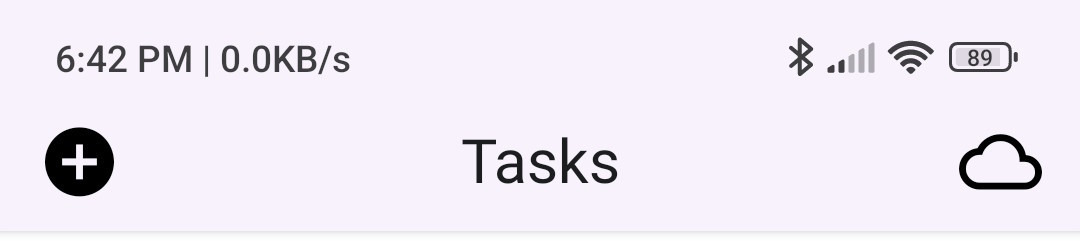
Select the account section in the app drawer.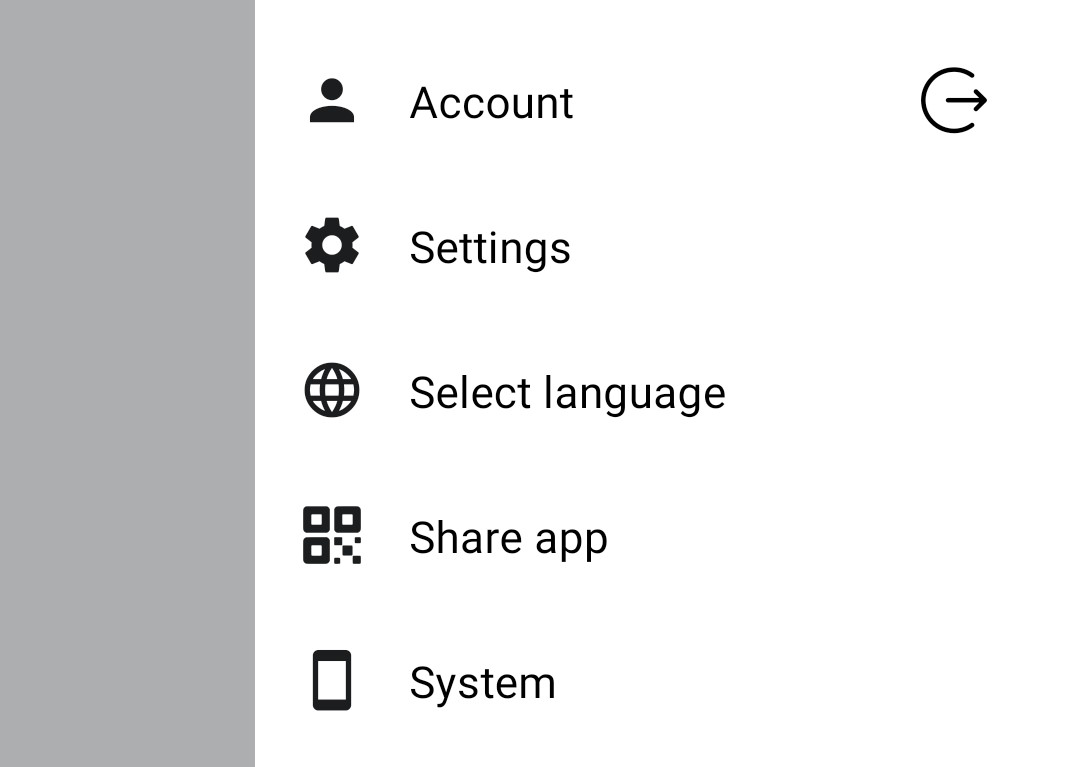
Select the delete account option.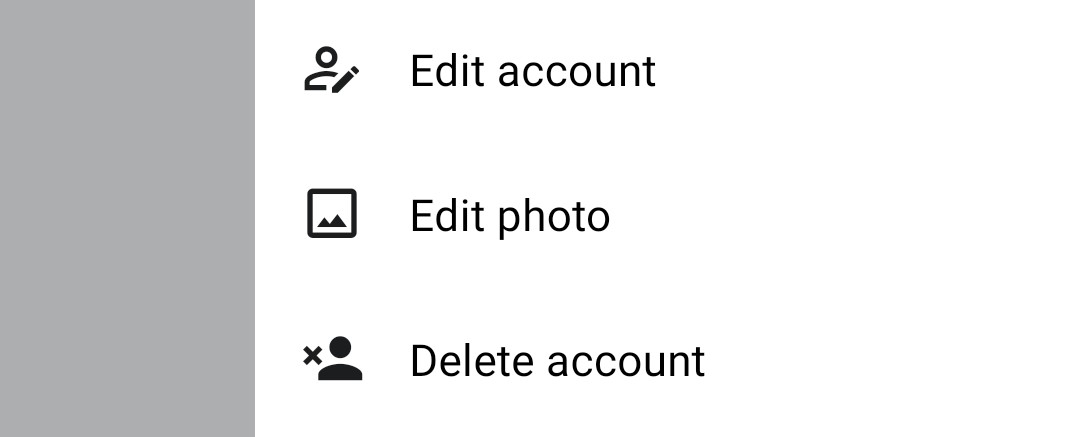
Confirm the account deletion.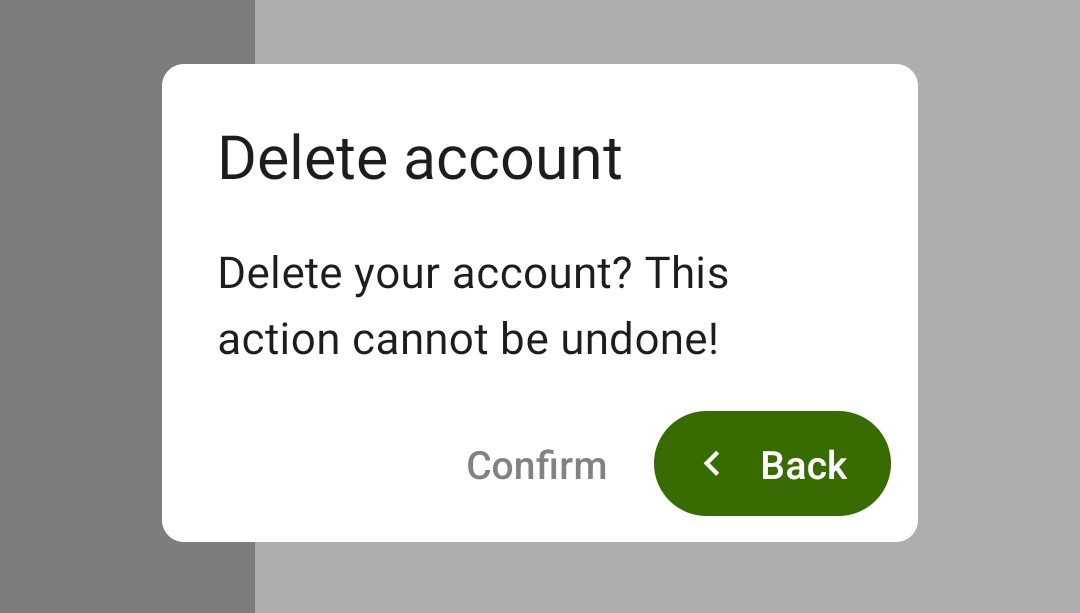
Request Account Deletion
If you would like to request the deletion of your account and associated data, please contact us at ******************. We will process your request in accordance with our Privacy Policy and applicable laws.
Please include the following information in your request:
- Your account email address
- Reason for deletion (optional)
We will confirm the deletion of your account and associated data via email once the process is complete.
 Download at Google Play
Download at Google Play